+1-407-352-2402
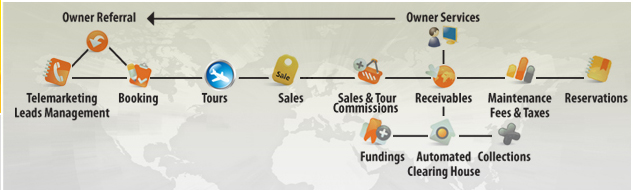
Sales Commissions
- Commissions by line, person or resort.
- Special commissions allowed per deal.
- Many variations.
- Unlimited Overrides
- Pay podium, deeder, VLO
- Chargebacks automatically posted.
- Review commissions credited and paid per deal.
- Reserves automatically taken out.
- Half Check or Full Check Posting.
MAGNA Makes Sales Commissions EASY!
SALES PERSON PAYROLL MODULE:
- Once commission rates are set up, preparing commissions due is easy – enter data, post, print statements
- Set a default commission rate for sales people based on % of down payment, or set a fixed rate per sale,
- Label the type of employee who gets that rate; front, back, deeder, podium, exit, salary, or override
- Set special commission rates for sales people or overrides for total volume of sale
- Each rate is credited to an employee based on the type of employee they were listed on the contract as; front, back, deeder, podium, or exit person.
- Commissions are not paid until the contract is verified and clear of any action notices such as additional payment due, canceled contracts, not out of rescission period
- Automatically creates payment statements for each employee commission in a pay period
- Charge backs are accounted for automatically to canceled deals
- Reports such as the Pending Good Business Report and Bookable Deals Report help you keep track of what commissions are due before you post to employee accounts
- Special bonuses, corrections or manual posting are easy to do
Summary
Author Rating





Aggregate Rating
0 based on votes
Magna Timeshare Software
Product Name Sales Commissions


You must be logged in to post a comment.